
VS-ECG Programming Guide (V1.0)
7.0 VsFlash Download and Install
In order to have all the function of your VSH101 up to date, VS-ECG provides a firmware update tool named VsFlash.
It can be download from the git-hub below:
https://github.com/juangjl/vs-ecg.git

Plese download the VsFlash from the GitHub path shows above. Please make sure you have the root priority.
$ cd vs-ecg/tools/ubuntu_VsFlash
$ sudo ./install.sh
Here is the example
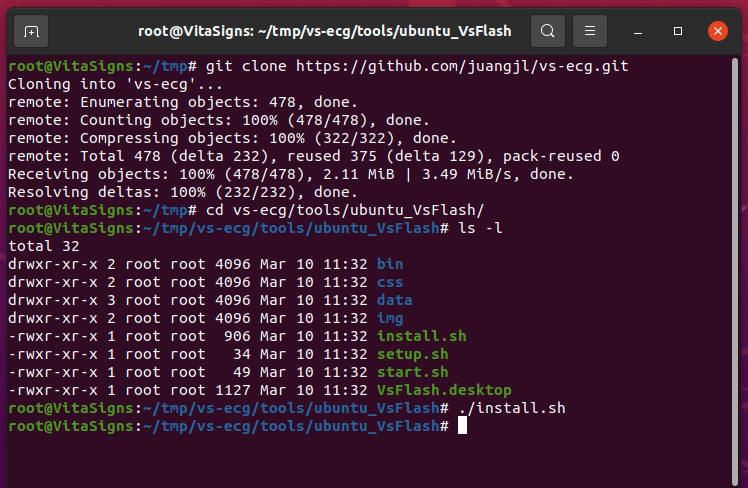
After isntall, please go to show applications of ubuntu. you will find the VsFlash tool has been successfully installed.

7.1 VSH101 Firmware Update Preparation
Now, we have the VsFlash in Ubuntu installed. The next step will be VSH101 firmware update. Please coonect the VSH101 to your ubuntu machine with USB port like below chart. VSH101 will be realized as a serial port like ttyUSBx in machine’s device folder (/dev).
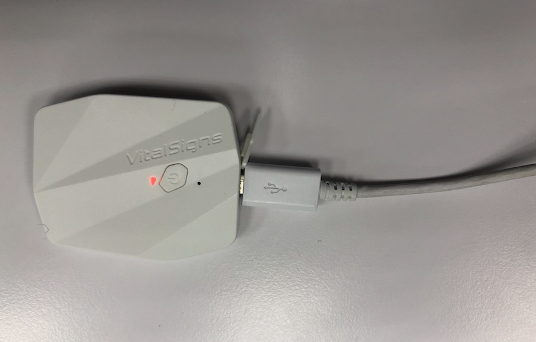
Make sure it is the only ttyUSB0 device of your machine
The result shall be looked like below chart. It means your VSH101 is the only USB device connected.
Before the firmware update, please make note that:
(1) Don’t download any other firmware not provided by the vs-ecg. or your VSH101 will suffer unrecoverable damage.
(2) Don’t download the firmware to any other devices not VSH101, or the device might suffer unrecoverable damage.
(3) Never end the VsFlash or unplug your VSH101 during downloading.
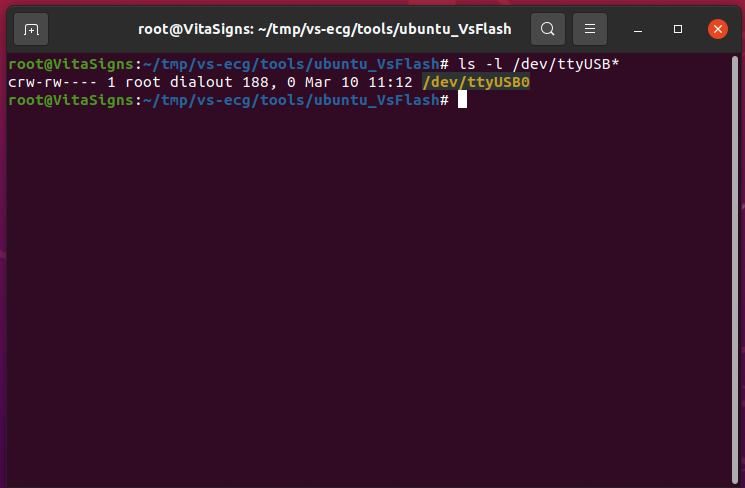
Click the VS-FLASH and select control. Go set the serial port to the device you fond in the previous step. Such as /dev/ttyUSB0. Click open and check the message shows serial port is open.

Go back to the main page and set the file for download.
The default file is located at:
/usr/share/VsFlash/data/VSH101/application.gbl
Try to set it to the main page.

7.3 VSH101 Firmware Update
Now, we can start the firmware upate. The first step is execute the VsFlash application. You can start the show applicatoin and find the VsFlash. just click it to start the application.

Since VsFlash need to communicate with the ttyUSBx, it will ask you for SUDO priority. Key in your sudo password the application UI will show.
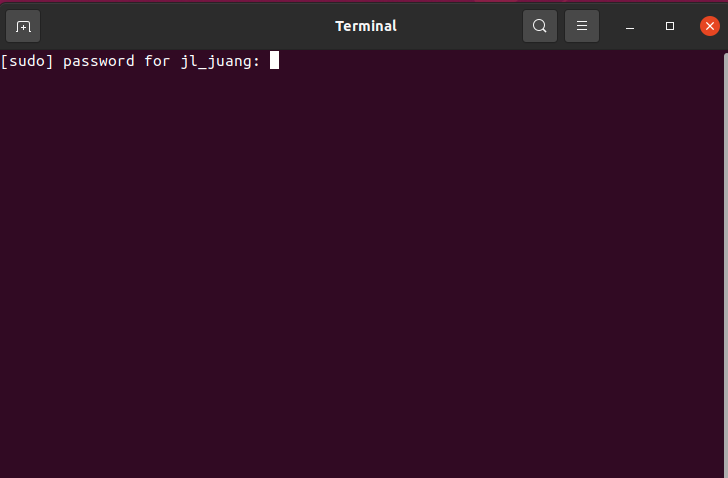
Make sure your download file and the flash button is enabled (not disabled)
(1) The download firmware is at /usr/share/VsFlash/data/VSH101/application.gbl
(2) Flash button is enabled. If not, it means the VsFlash do not find the ttyUSBx device.

If every thing is correctly checked, please click the flash and wait it gose to 100%.
7.4 Other Platforms Support
You can find the VsFlash with MacOS mode by clicking the following button.
