VSH101 1-Lead ECG Holter Beacon Setting

Description
BLE Beacon Information Description typically refers to the detailed information provided about a specific BLE (Bluetooth Low Energy) beacon in its documentation or specifications. This description aims to provide users with a comprehensive understanding of the beacon’s capabilities, features, and configuration options.
The BLE Beacon Information Description may include the following details:
UUID (Universally Unique Identifier): The unique identifier assigned to the beacon. It helps identify the beacon and distinguish it from others.
Major and Minor Values: Additional identification values that can be assigned to the beacon for further differentiation within a larger group of beacons.
Advertising Data: Information or payload included in the beacon’s advertising packet. It can be customized to provide specific data to receiving devices.
Compatibility and Standards: Any compatibility with industry standards or specific protocols, such as iBeacon or Eddystone, may be mentioned.
Configuration Options: Details about the beacon’s configurable parameters, such as transmission power, advertising interval, or broadcast data. Users can adjust these settings according to their specific requirements.
Supported Platforms: Information on the platforms, operating systems, or devices compatible with the beacon, such as iOS, Android, or specific mobile applications.
Additional Features: Any additional features or functionalities provided by the beacon, such as built-in sensors (e.g., temperature or motion).
It’s important to refer to the specific documentation or specifications provided by the beacon manufacturer to obtain accurate and detailed information about the BLE Beacon Information Description for a particular device.
VsCheck Setting Device Beacon
1.Click to start scan device
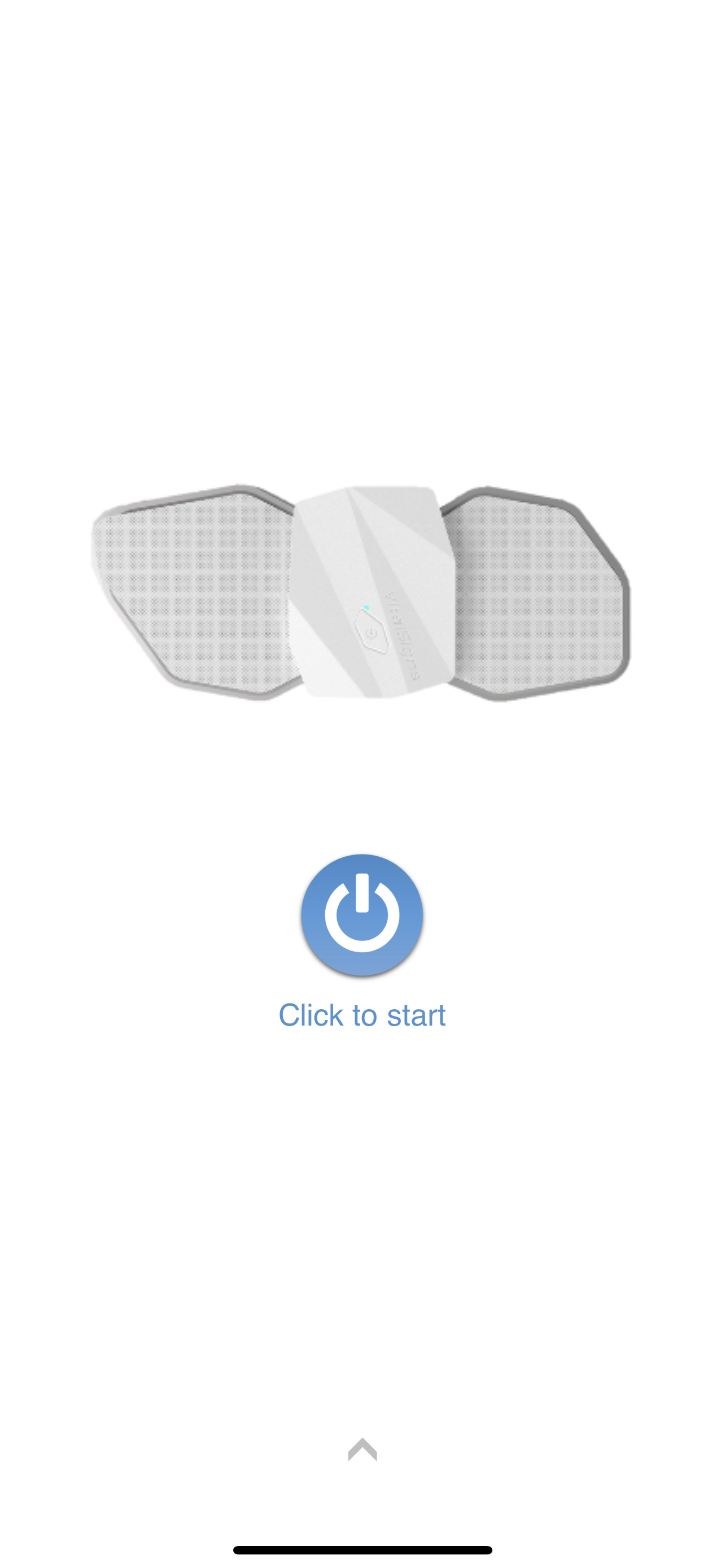
2.Select the device you want to connect to.
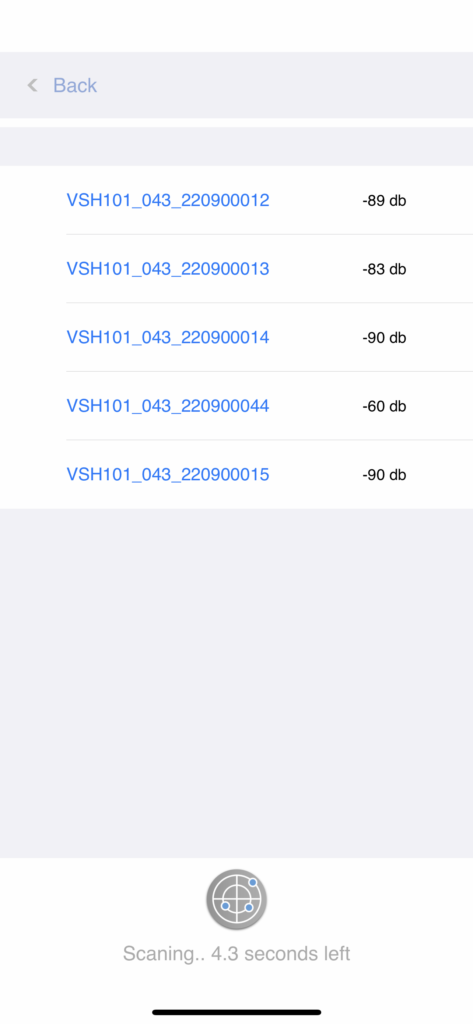
3. Once the device is connected, scroll down to the bottom and click on the” ![]() ” icon
” icon
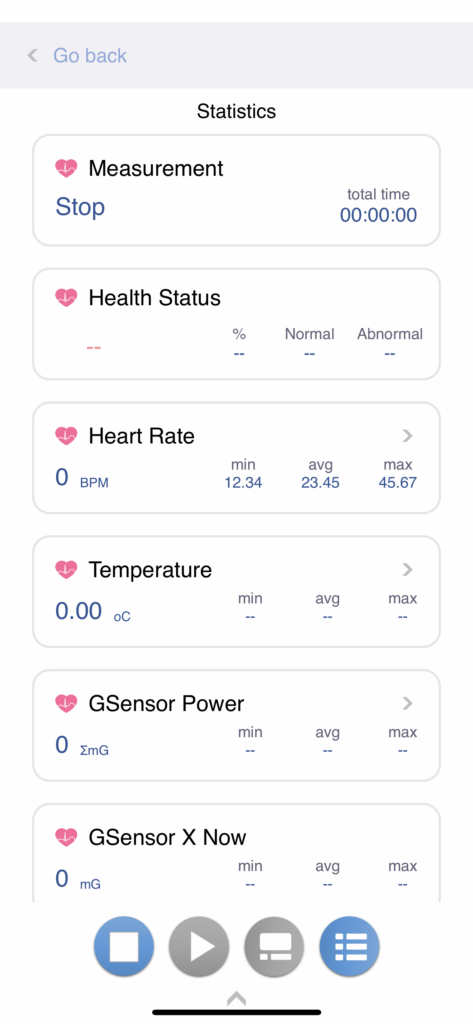
4. Click on the “![]() ” con to access the configuration page.
” con to access the configuration page.
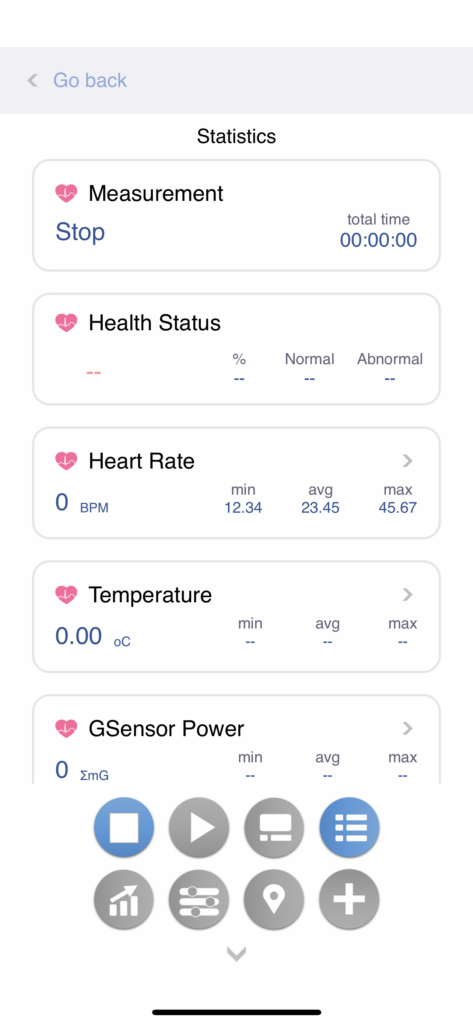
5. Scroll down to the “Device Beacon Mode Function” item.
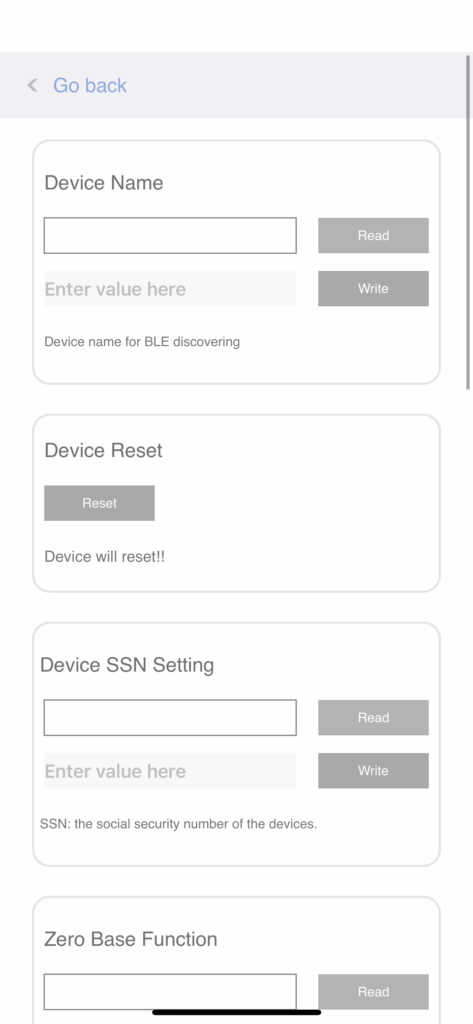
6.After reading the information, click on the “ON” option for the Device Beacon Mode.
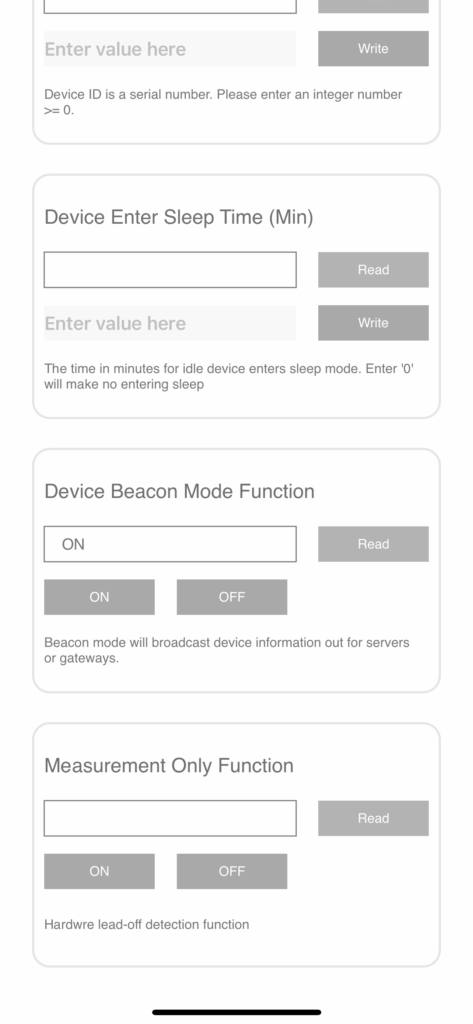
When the Device Beacon mode is enabled, it will advertising beacon data in the following format:
| Name | Byte Index | Size | Data Type | Fix Raw Data |
| Ble Flags Length | 0 | 1 | BYTE | 0x02 |
| Ble Flages Type | 1 | 1 | BYTE | 0x01 |
| Ble Flag | 2 | 1 | BYTE | 0x06 |
| MFA Flag Length | 3 | 1 | BYTE | 0xCF |
| MFA Flag Type | 4 | 1 | BYTE | 0xFF |
| MFA Type | 5 | 2 | WORD | 0x4852 |
| Device ID | 7 | 4 | UINT | |
| Device SSN | 11 | 32 | CHAR | |
| Year | 43 | 4 | INT | |
| Month | 47 | 4 | INT | |
| Day | 51 | 4 | INT | |
| Hour | 55 | 4 | INT | |
| Min | 59 | 4 | INT | |
| Sec | 63 | 4 | INT | |
| Temperature | 67 | 4 | FLOAT | |
| Battery Level | 71 | 4 | FLOAT | |
| Gsensor Power | 75 | 4 | FLOAT | |
| Gsensor X | 79 | 4 | INT | |
| Gsensor Y | 83 | 4 | INT | |
| Gsensor Z | 87 | 4 | INT | |
| Heart Rate | 91 | 4 | INT | |
| RR Time Offset | 95 | 4 | DWORD | |
| RR Average | 99 | 4 | FLOAT | |
| SDNN | 103 | 4 | FLOAT | |
| NN50 | 107 | 4 | INT | |
| RMSSD | 111 | 4 | FLOAT | |
| VLF | 115 | 4 | FLOAT | |
| LF | 119 | 4 | FLOAT | |
| HF | 123 | 4 | FLOAT | |
| TP | 127 | 4 | FLOAT | |
| LF/HF | 131 | 4 | FLOAT | |
| LF/TP | 135 | 4 | FLOAT | |
| HF/TP | 139 | 4 | FLOAT | |
| Bar | 143 | 4 | FLOAT | |
| Dummy 1 | 147 | 4 | FLOAT | |
| Bar Temperature | 151 | 4 | FLOAT | |
| Dummy 2 | 155 | 4 | INT | |
| Dummy 3 | 159 | 4 | INT | |
| Dummy 4 | 163 | 4 | INT | |
| QT Time | 167 | 4 | FLOAT | |
| QRS Time | 171 | 4 | FLOAT | |
| PR Time | 175 | 4 | FLOAT | |
| Lead Off Flag | 179 | 4 | INT | |
| Motion | 183 | 4 | INT | |
| Battery Voltage | 187 | 4 | INT | |
| Time Zone Sec | 191 | 4 | INT | |
| UTC | 195 | 4 | INT | |
| Time Sec | 199 | 4 | INT | |
| Connected | 203 | 2 | WORD | |
| Version | 205 | 2 | WORD | |
| Charger Status | 207 | 2 | WORD | |
| Dummy 5 | 209 | 2 | WORD |
