
The “Patient List” page can be accessed by selecting “Patient List” from the “Main” page or clicking on “Patient List” from the “Menu” located in the upper right corner.
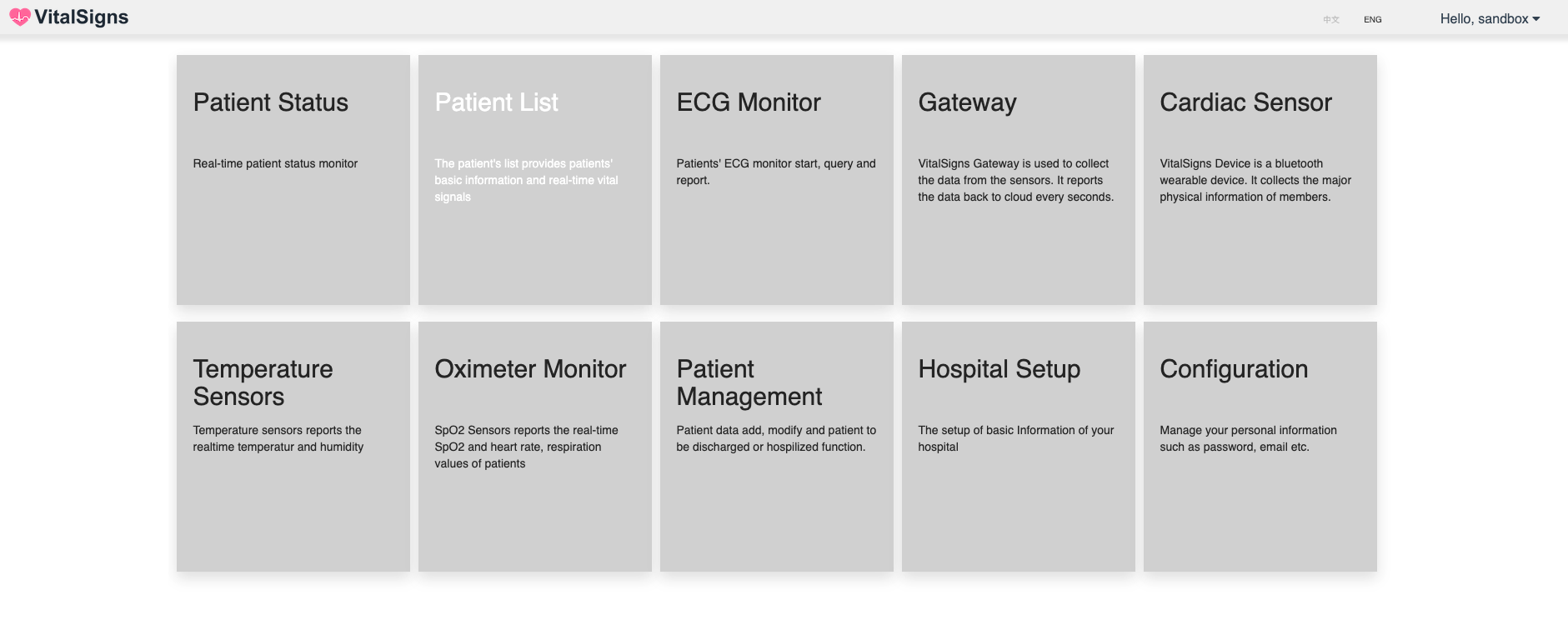
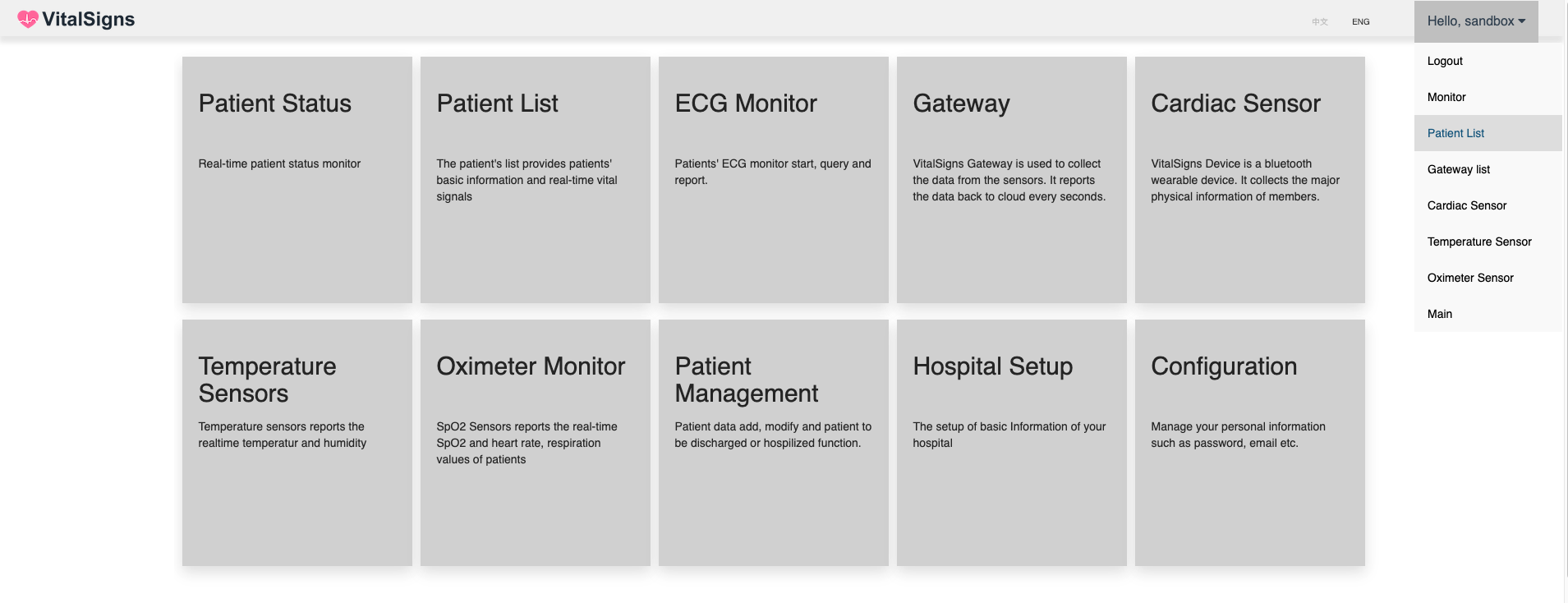
The “Patient List” page will display the patients that your current account is authorized to access. If a patient is not using the physiological sensing device (VSH101), their information may appear as blank or with a value of 0. For patients using VSH101, the information will be updated in real-time, showing the latest data per second. If a patient’s device signal disappears, their heart rate is 0, or their body temperature is abnormal, it may indicate issues such as the device being dropped, low battery, or not powered on. These problems need to be further investigated by caregivers to ensure that the patient’s physiological data can be reliably transmitted to the VS-SAFETY server.
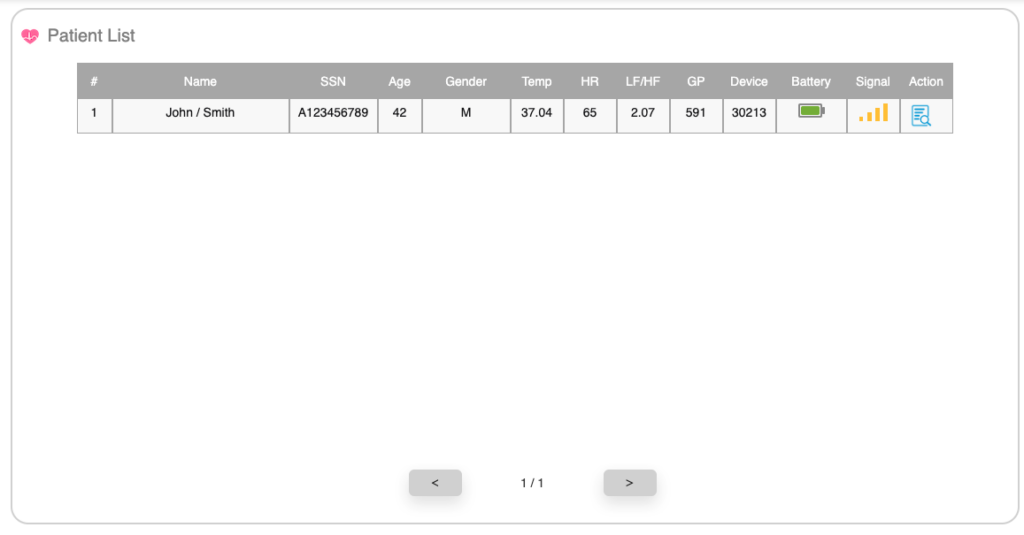
As the current “sandbox” user, you should only see one patient, John Smith. Here, we briefly list John’s full name and social security number (SSN). Please note that the format of the social security number varies in different countries. VS-SAFETY is an online care service centered around patients, and it is crucial to accurately record each patient’s name, age, gender, social security number, and other information. The patient’s social security number should also be recorded on your VSH101 device. We will provide further explanation on this in later sections.
In addition to the social security number, the information recorded for John includes his current body temperature (Temp), heart rate (HR), heart rate variability index LF/HF, activity level (GP, G-sensor power), and the device ID (device) currently used, which can be found on the back of the VSH101 device.
Furthermore, the VSH101’s battery level and signal strength are reported. When the battery level is low, you may need to replace the device with a fully charged one or recharge the current device. If you have only one device, continuous monitoring of the patient might not be possible. A fully charged device can last for at least 24 hours and takes approximately 1.5 to 2 hours to charge from completely depleted.
VSH101 also reports signal strength (Signal), which is related to the distance between VSH101 and VSG101/VSG102. If a patient leaves the monitoring area, you should see the signal strength decreasing until it disappears. This is also an essential aspect to consider in patient monitoring.
Finally, there is an “action” section where you can click the view icon to access the previously introduced “Patient information” interface. Inside, you can observe various physiological indicators and related trends for the patient.
Next, you can read the following chapters in sequence to further understand the features of VS-SAFETY.
