
After logging in, you will be directed to the Patient Monitoring page. The Patient Monitoring page provides real-time monitoring of the patient’s heart rate (tachycardia and bradycardia), body temperature, and device connection status.
Currently, using the sandbox account to log in, you will only see one patient. The system is monitoring a virtual patient named John Smith. Currently, you can see that John’s heart rate is 73 BPM, and his body temperature is 36.5°C, which appears to be normal.
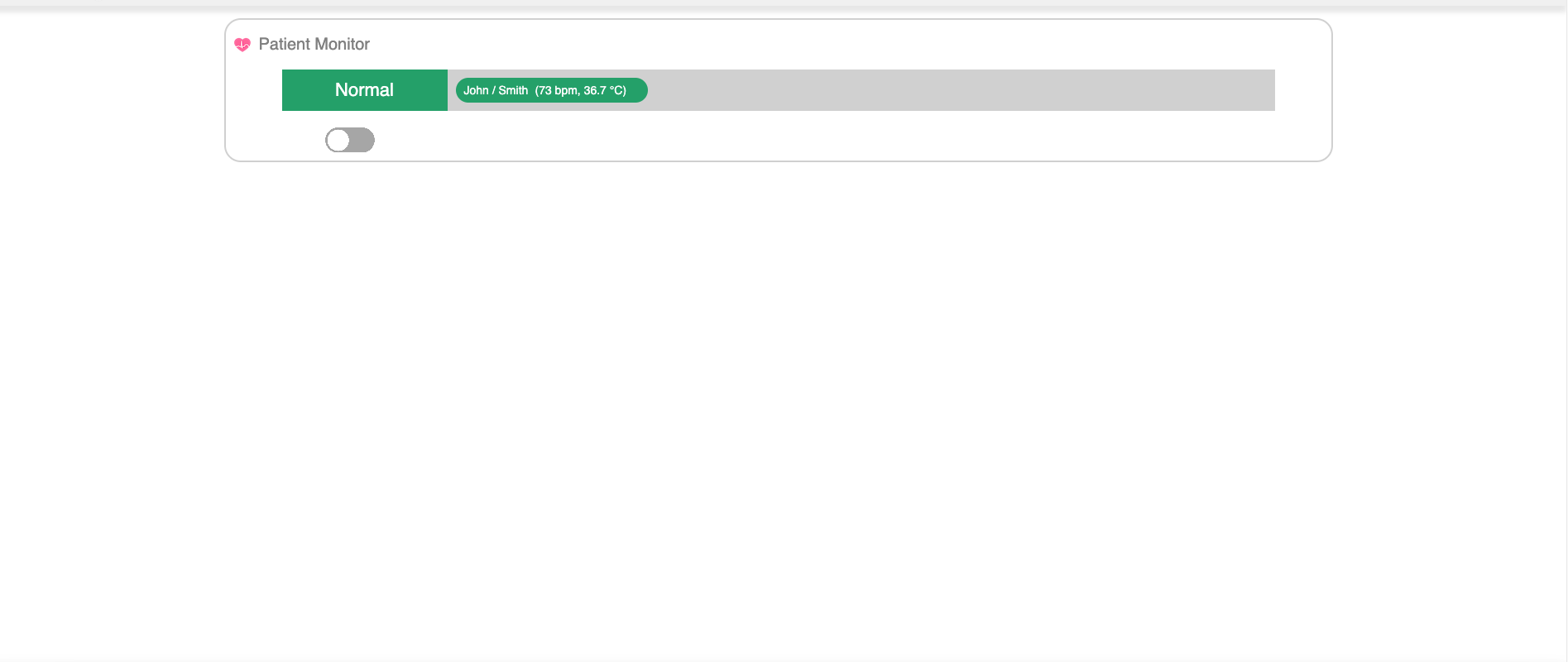
Of course, if you use different login accounts to log in to VS-SAFETY, you can see more patients. The number of patients depends on the number of patients in your organization. We recommend grouping patients into sets of fewer than one hundred, which aligns with the typical ward management in hospitals. The following example illustrates patient monitoring in a small ward. With this setup, a nurse stationed at the nursing station can instantly identify if any patient needs immediate assistance. The patient monitoring in VS-SAFETY is very intuitive; if a patient is not marked as “green,” it indicates that immediate help is required for that patient.
Sometimes, patients may exhibit repetitive occurrences, for example, a patient having a fever and a rapid heart rate simultaneously. Alternatively, a patient may have a low heart rate while their core body temperature is decreasing. These are scenarios where patients may appear repeatedly on the screen.
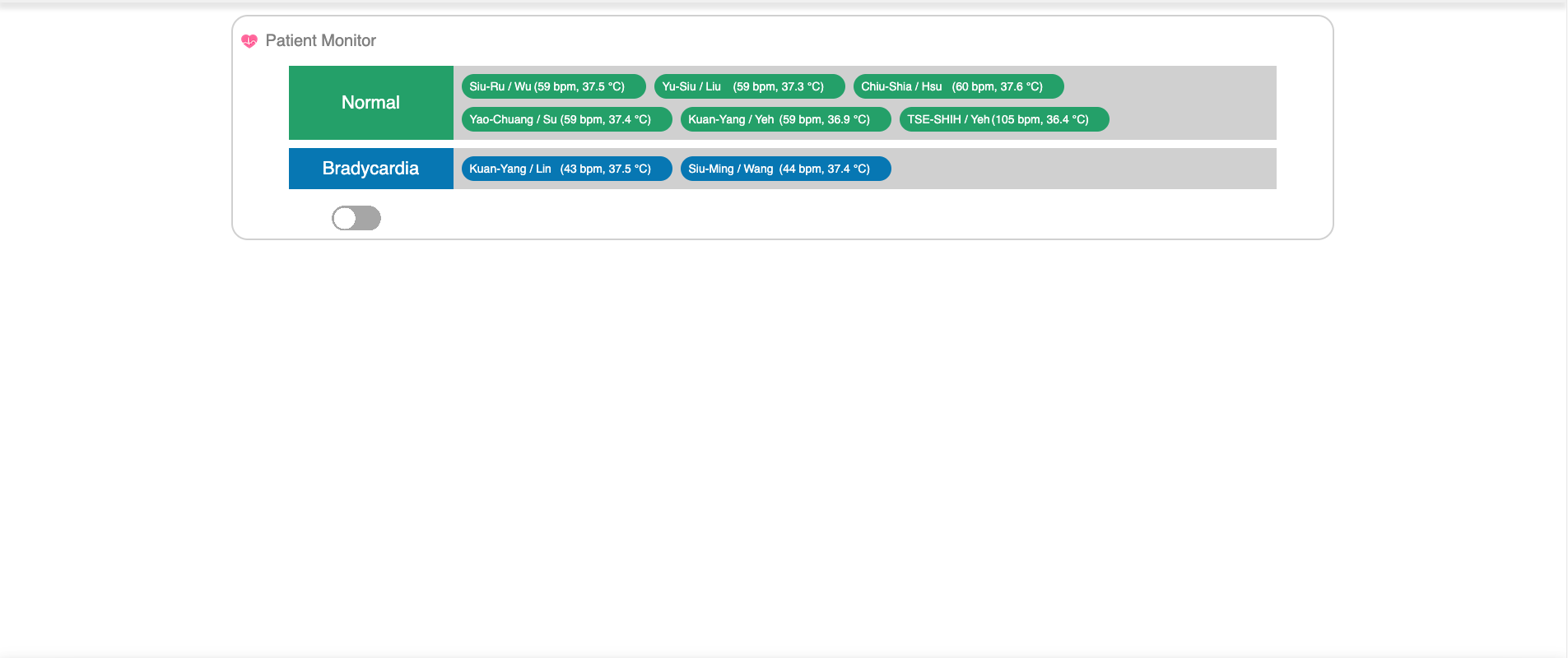
Now, let’s go back to “John.” If you wish to view John’s recent physiological status, simply click on John’s name. Your browser will open a new sub-page displaying patient information. From this sub-page, you can thoroughly examine the patient’s physiological condition.
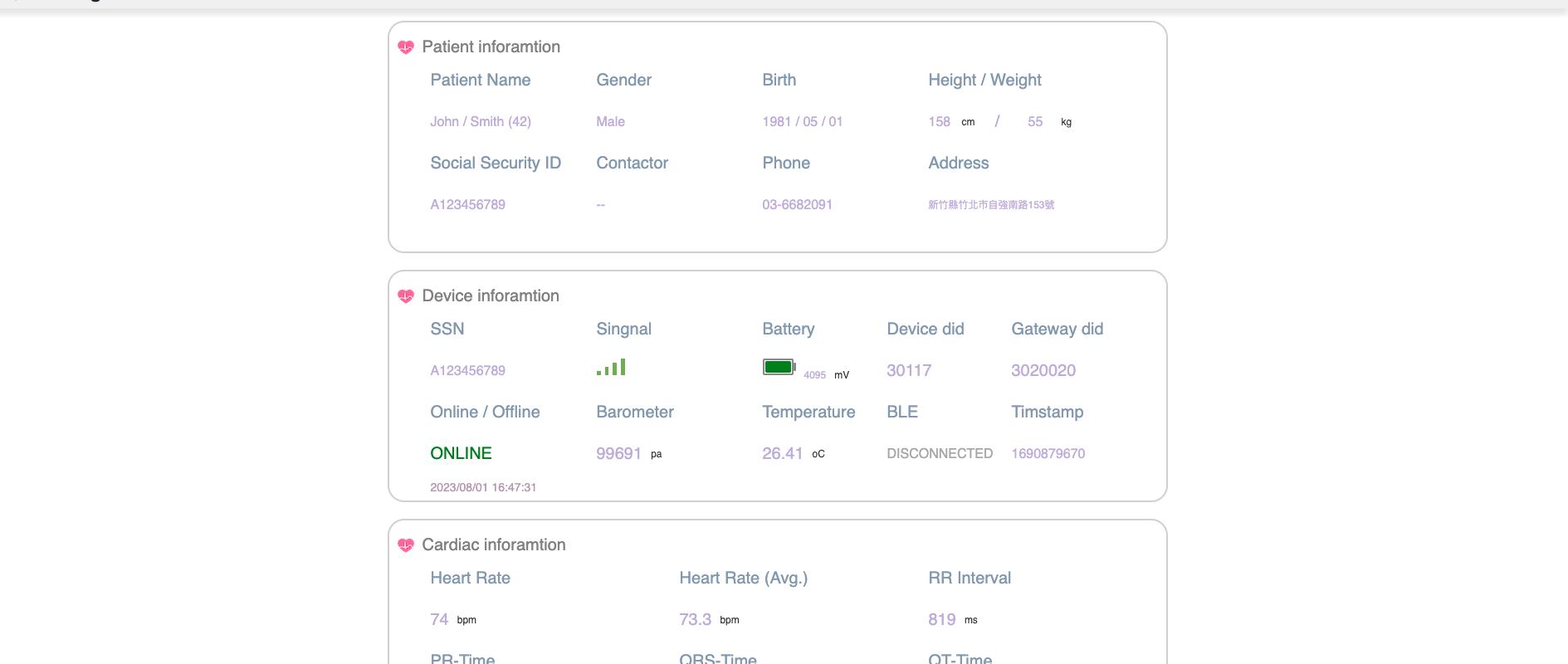
Next, you can read the following chapters in sequence to further understand the features of VS-SAFETY.
