
Patient physiological changes have always been a focal point for healthcare professionals during patient care. With VS-SAFETY’s Patient Information, integration of VSH101, VSG101, and VSG102 enables healthcare professionals to perform long-term and real-time physiological monitoring. After statistical analysis, this information is intuitively presented to healthcare professionals through numerical data and charts. It provides healthcare professionals with clearer and more objective indicators for patient care and diagnosis.
VS-SAFETY provides comprehensive patient information, as shown in the diagram below. The entire patient information includes 11 main sections:
Patient Basic Information: It includes the patient’s name, gender, height, weight, date of birth, identification number, contact information, and other basic details.
Physiological Device Information: This section contains information about the device, such as signal strength, device ID, gateway ID, online status of the device, device temperature, and connection status. These details help confirm whether the physiological monitoring device is functioning properly.
Cardiac System Signals: This part reports real-time or last recorded cardiac-related information, including current heart rate, average heart rate, and RR interval. It also provides average times for PR, QRS, and QT characteristics.
Heart Rate Variability (HRV): Patient information also includes long-term heart rate variability data, which includes time-domain and frequency-domain indicators. Time-domain indicators include SDNN, RMSSD, and NN50, while frequency-domain indicators include LF / HF, LF / TP, HF / TP, and numerical values for LF, HF, and TP.
Below are the graphical representations of patient information we have generated for patient John. You can refer to the descriptions above to obtain the information you need.
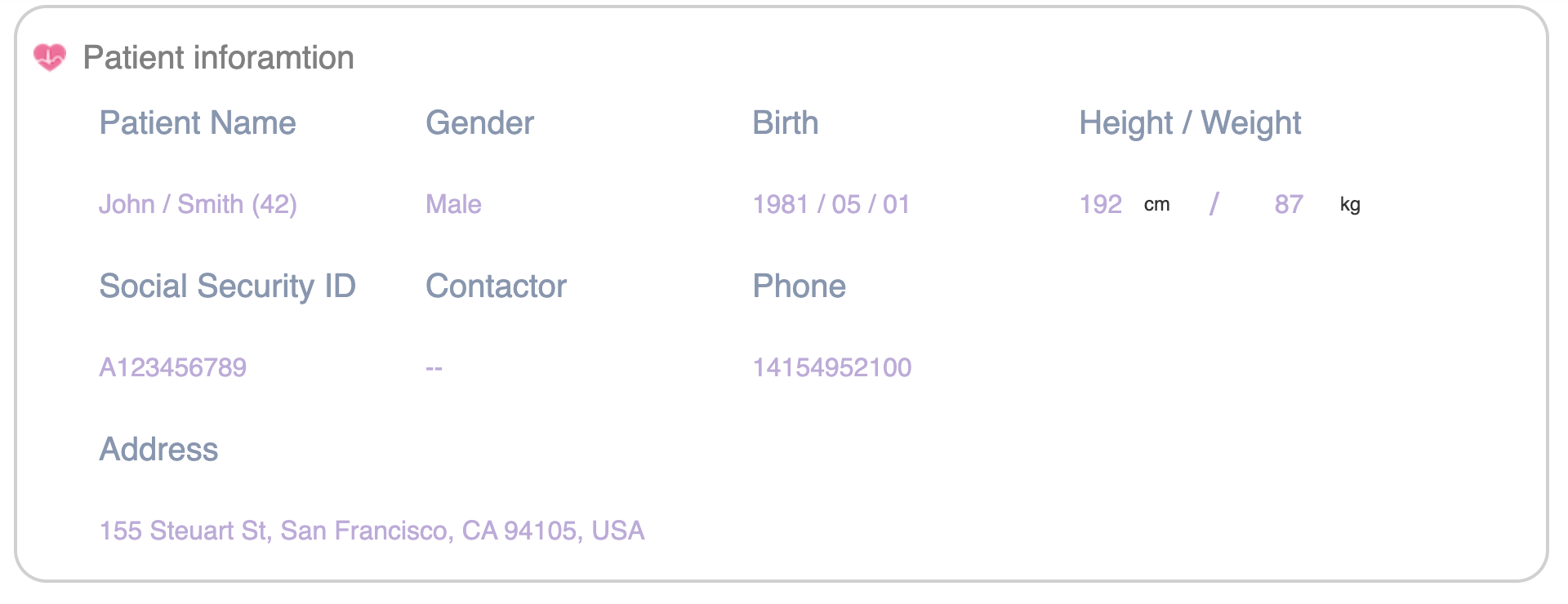
Patient basic information
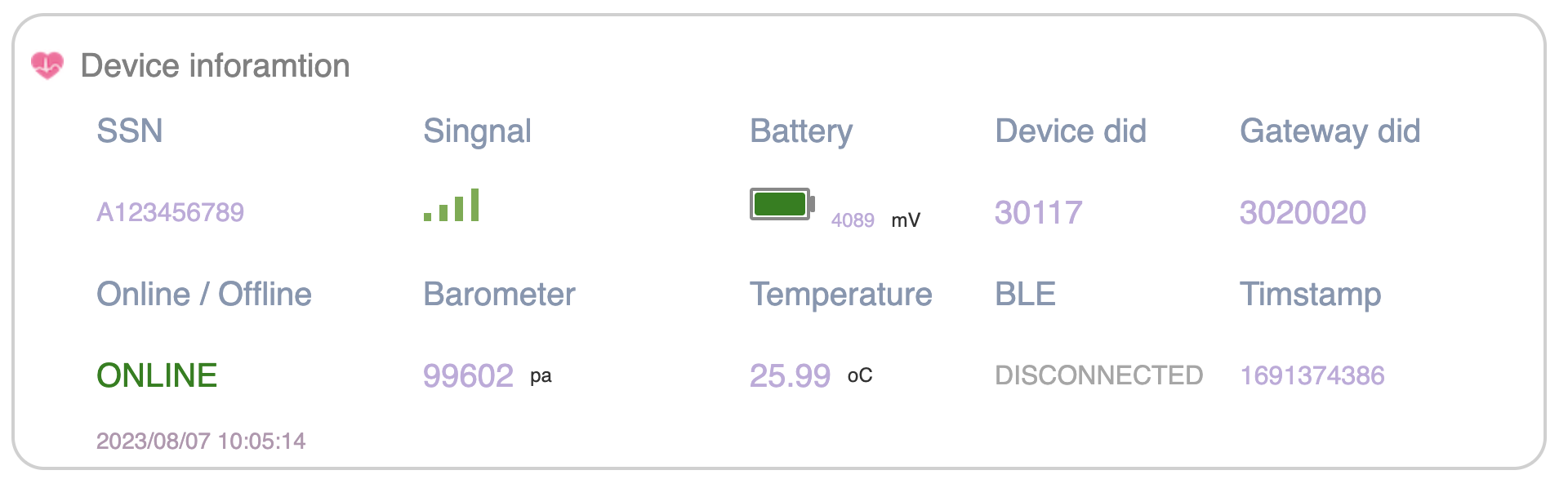
Physiological Device Information
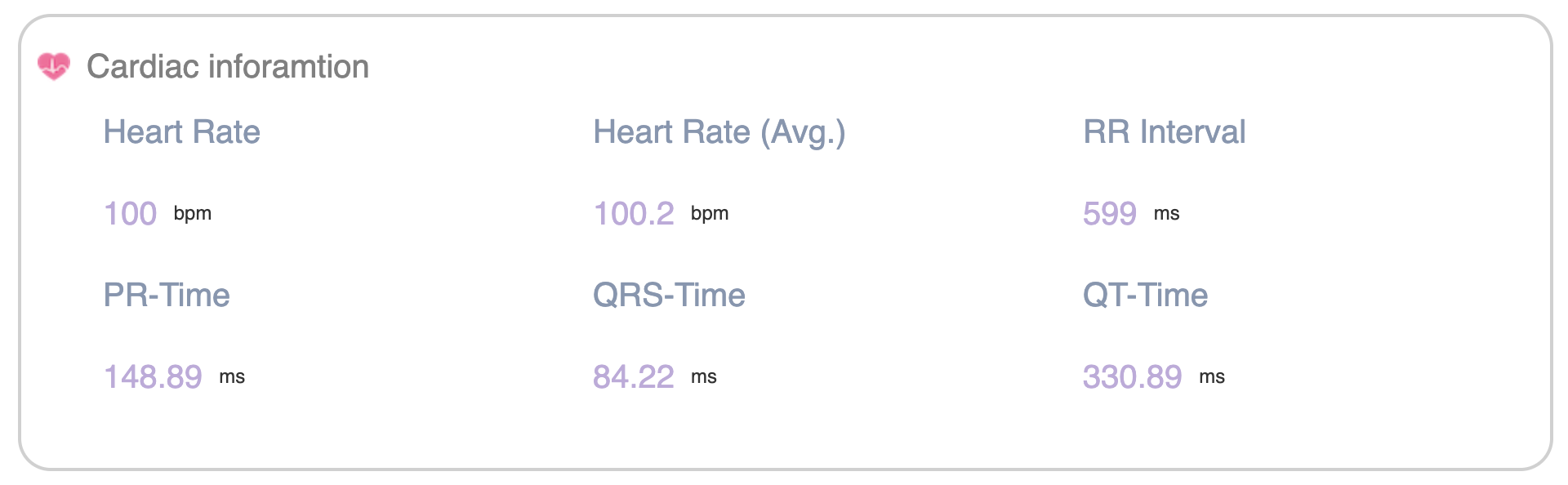
Cardiac System Signals
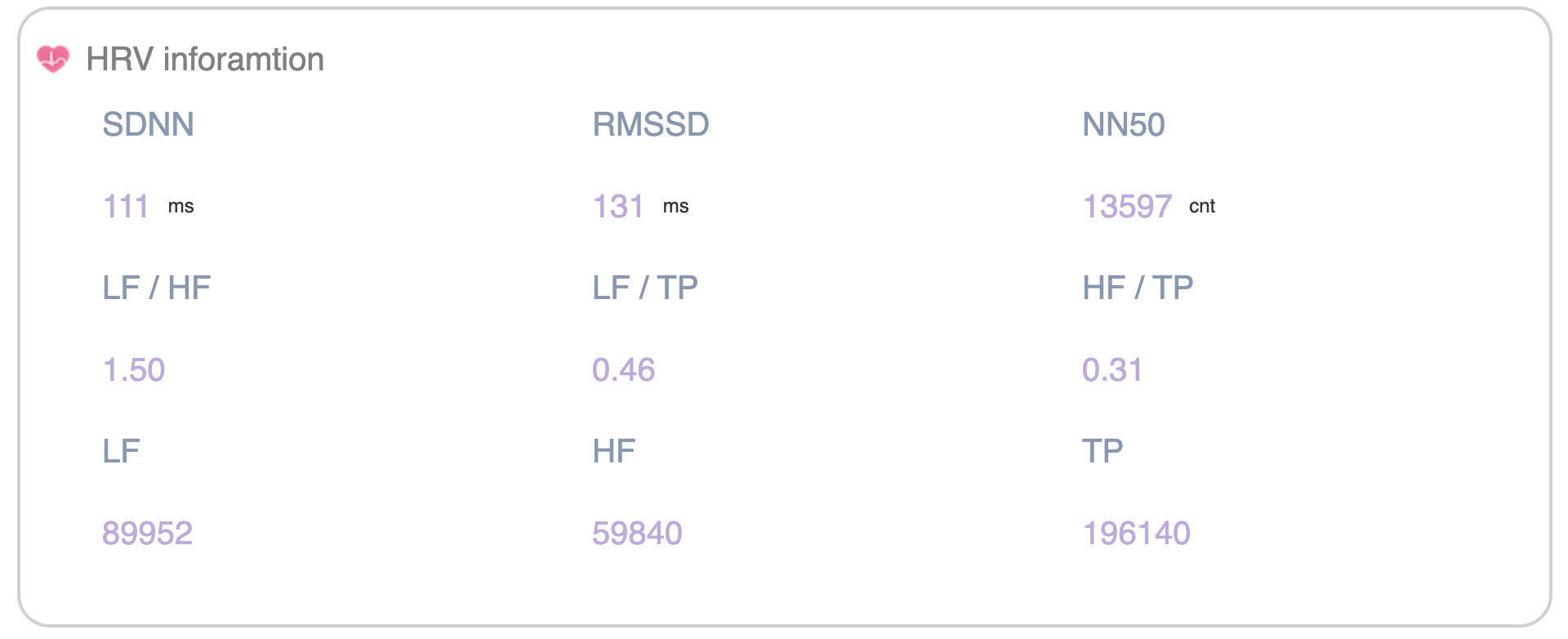
Heart Rate Variability (HRV)
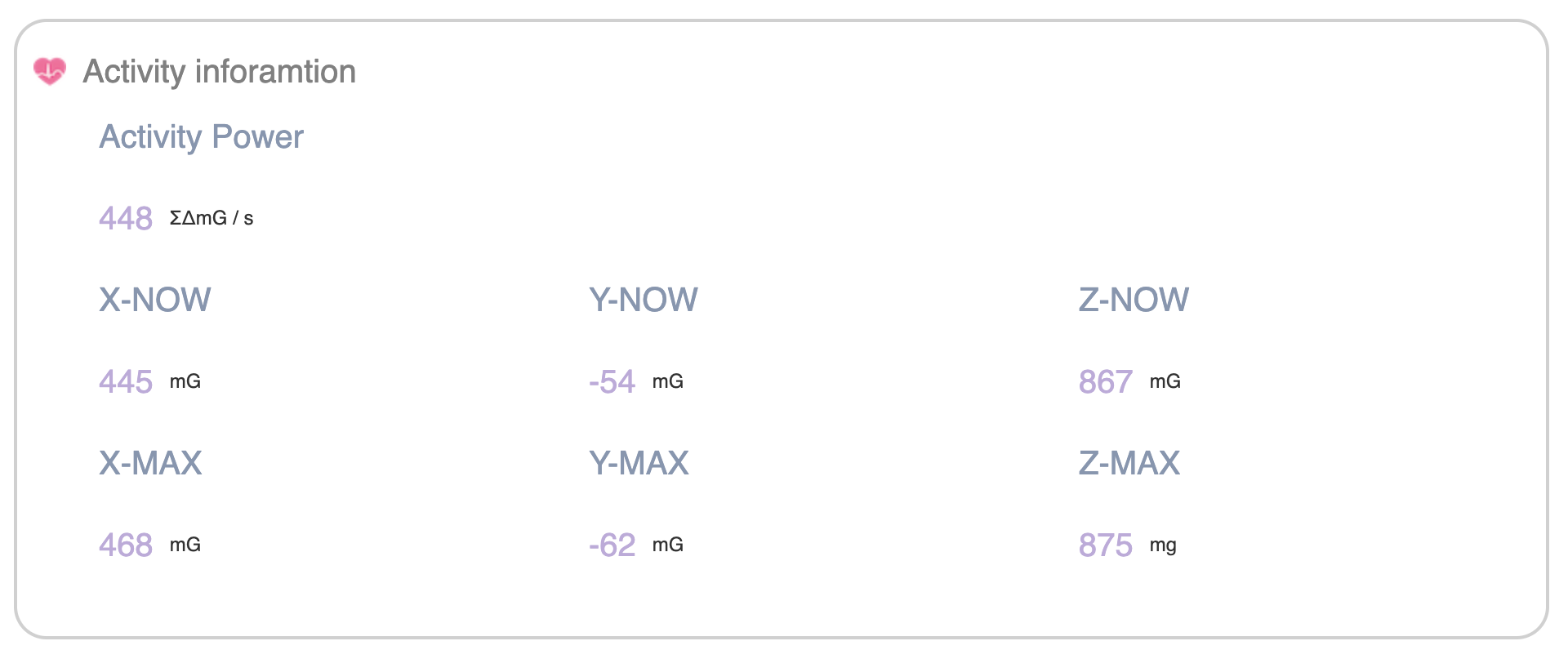
Activity Information

Statistical Data
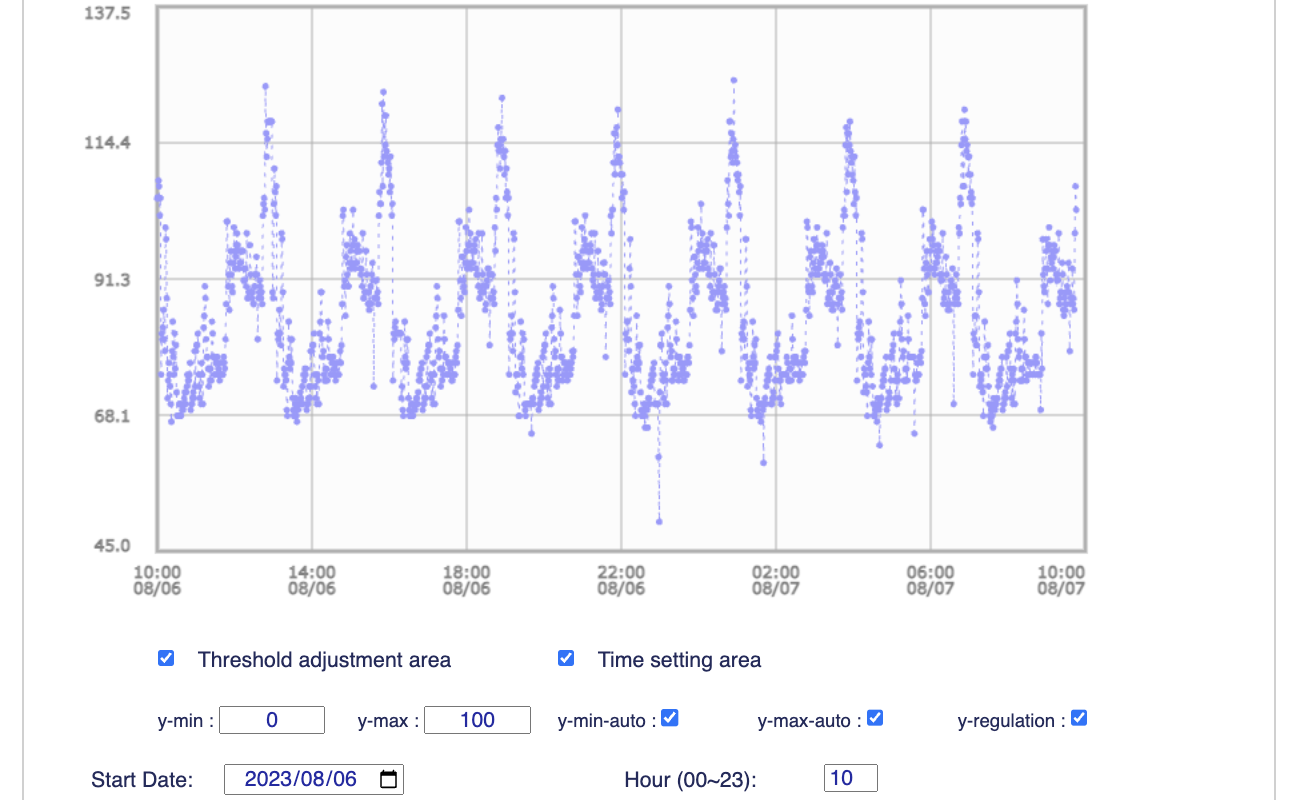
Heart Rate Chart
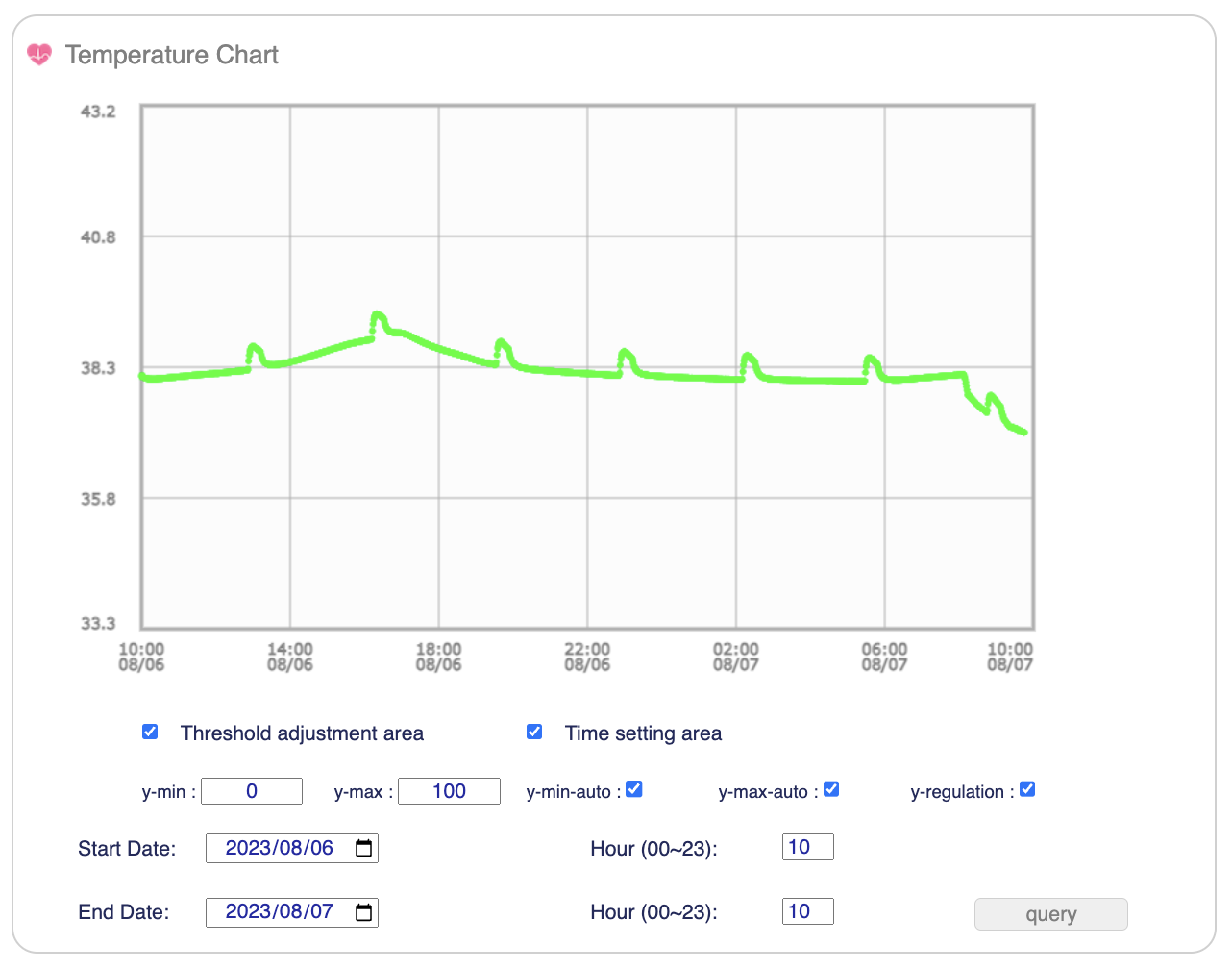
Temperature Monitoring Chart
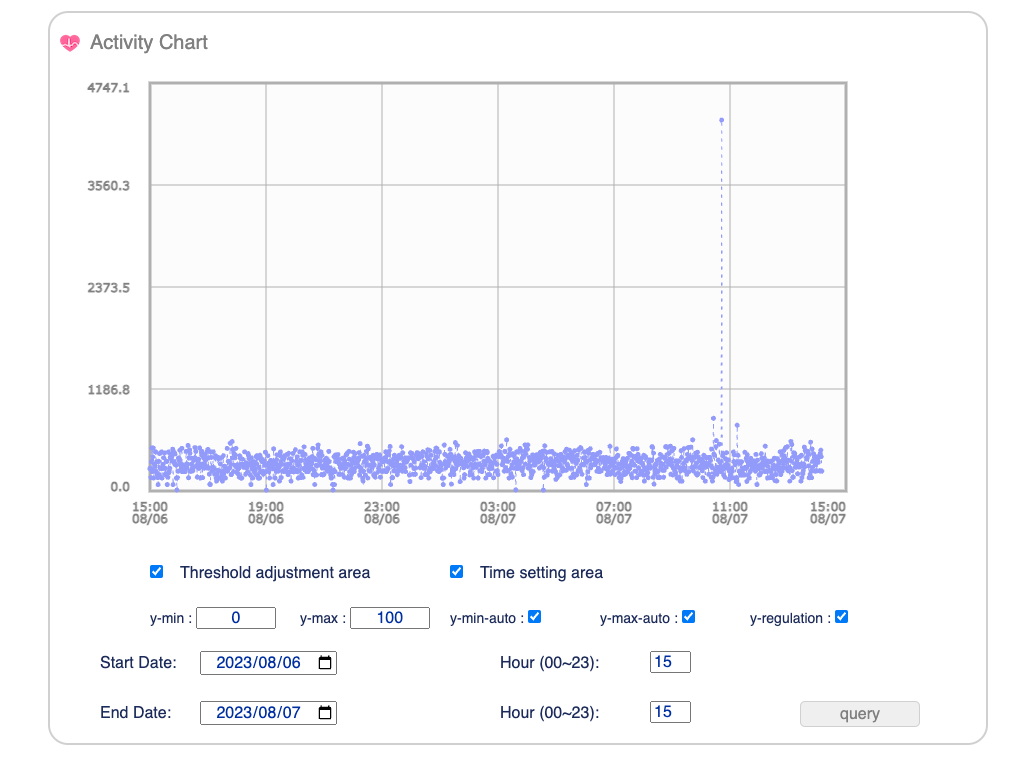
Activity Chart
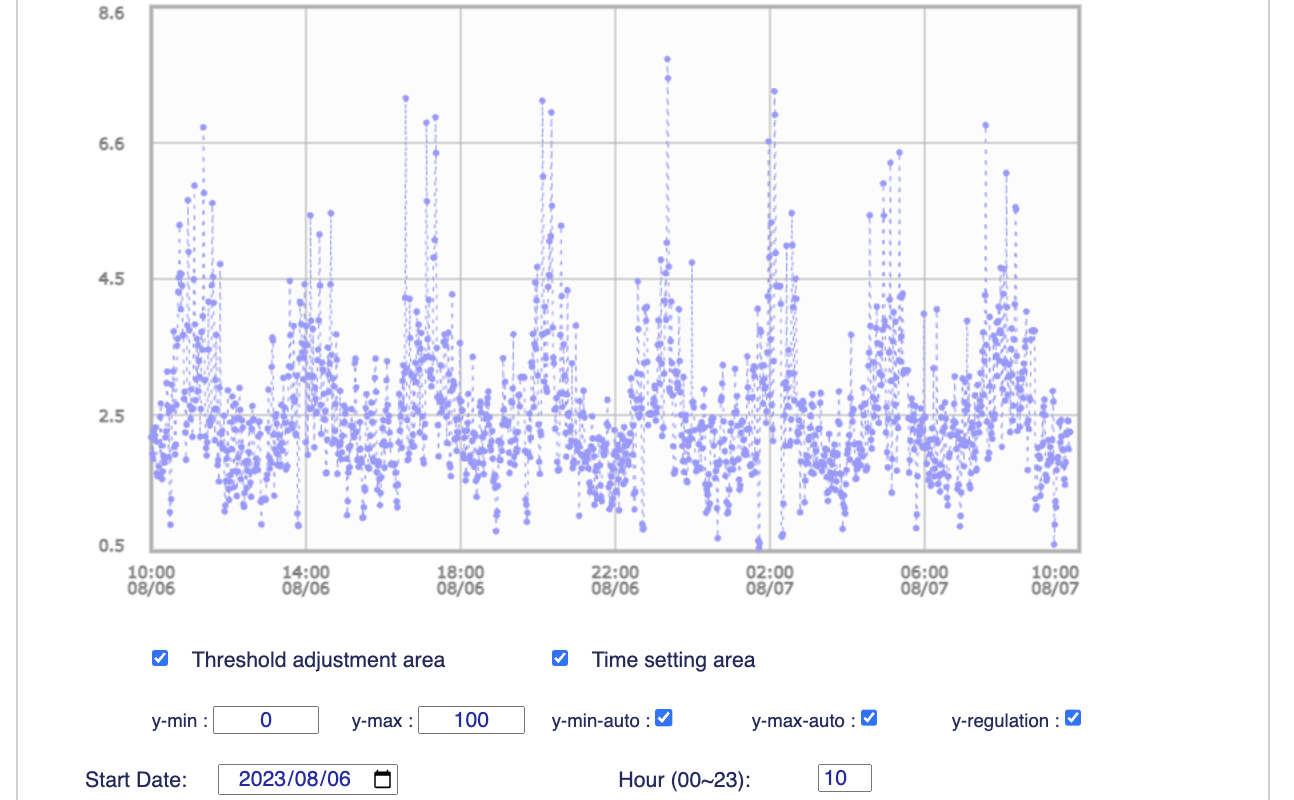
LF/HF Chart
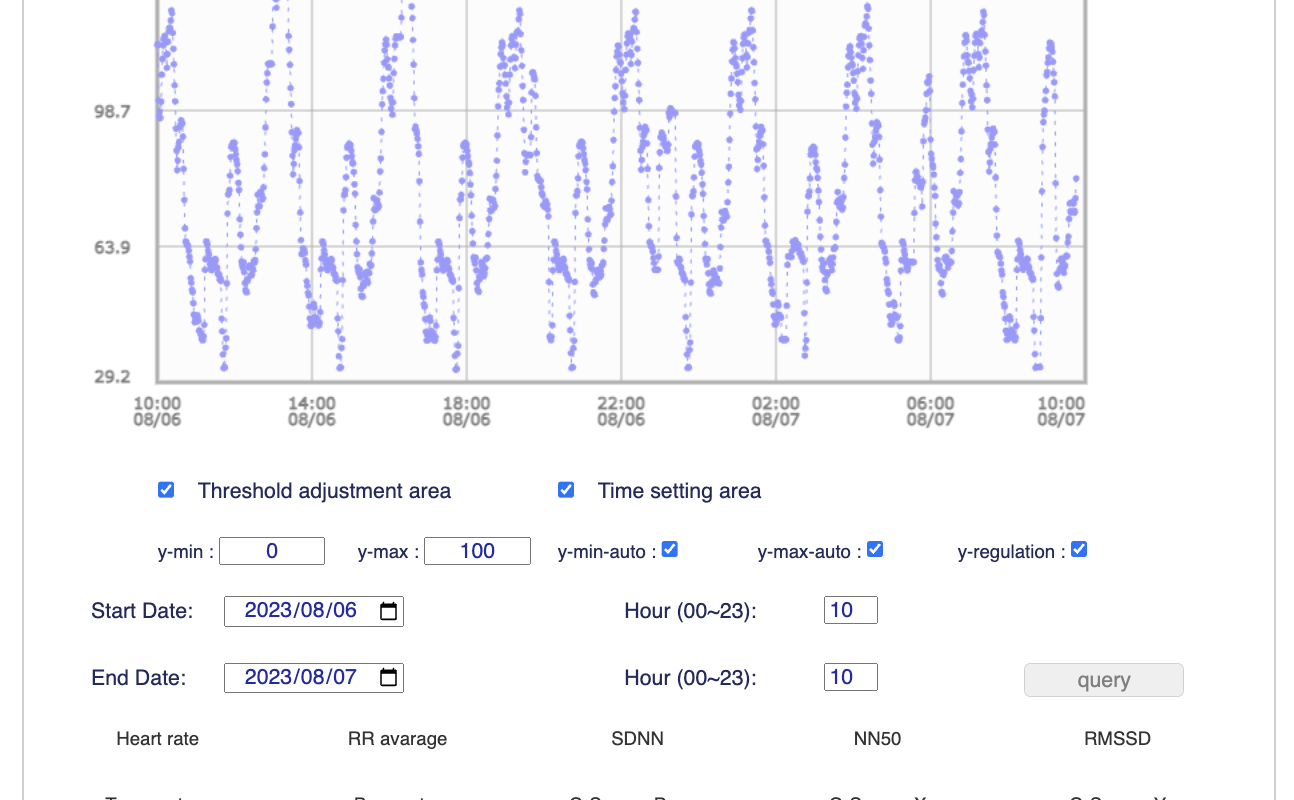
SDNN and Other Indicator Charts
Next, please click on the Menu located at the top left corner of the screen. Then, click on “Hello, Sandbox” (or your name). A dropdown menu will appear, which will take you to the main functional pages of VS-SAFETY. Here, we will ask you to click on the next main page you wish to visit, which is “Main”.
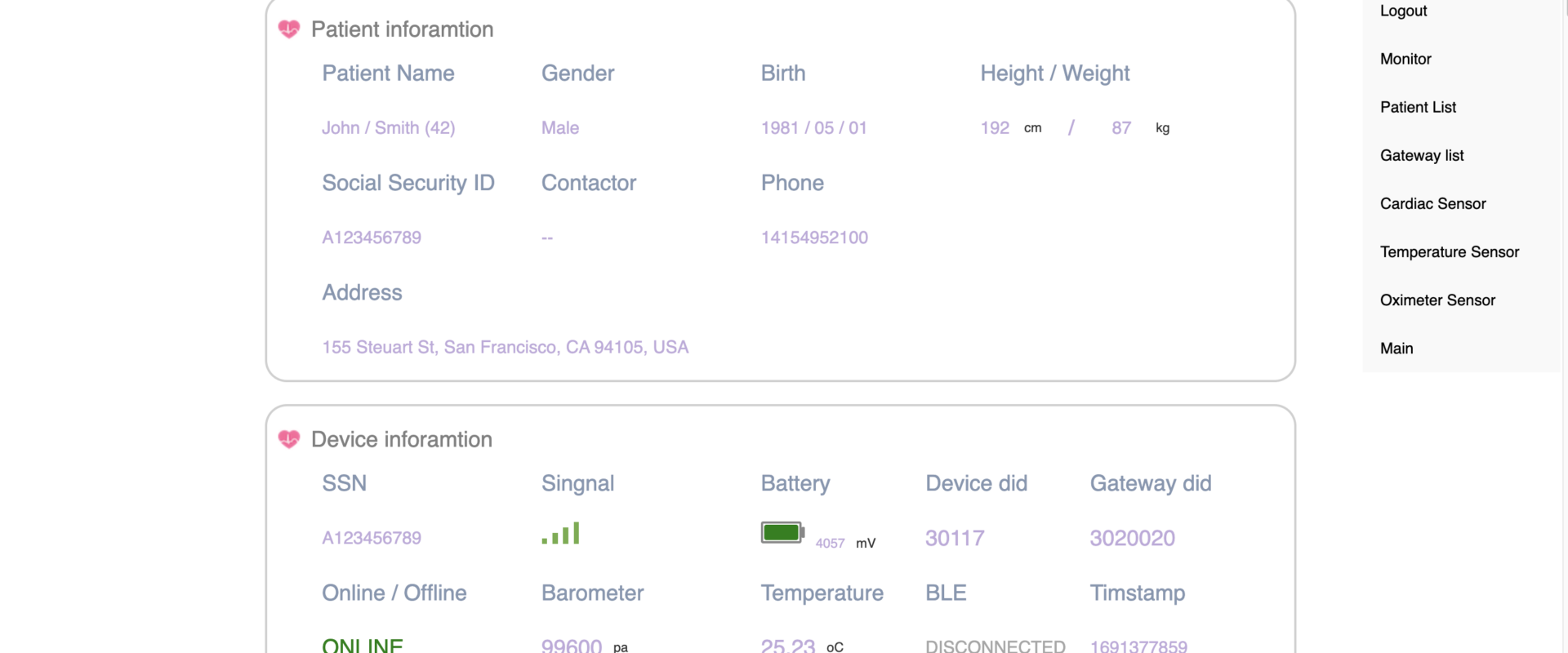
Next, you can read the following chapters in sequence to further understand the features of VS-SAFETY.
