
After installing the “VS-CHECK” app, you can find the VS-CHECK app icon on your iOS device, as shown in the following image. Please click on the icon to launch the software.

Upon entering the “VS-CHECK” software, you will encounter the main screen (as shown below). The operation mode of “VS-CHECK” is straightforward. On this screen, you can observe the icon of VitalSigns Technology and a prominent start button.
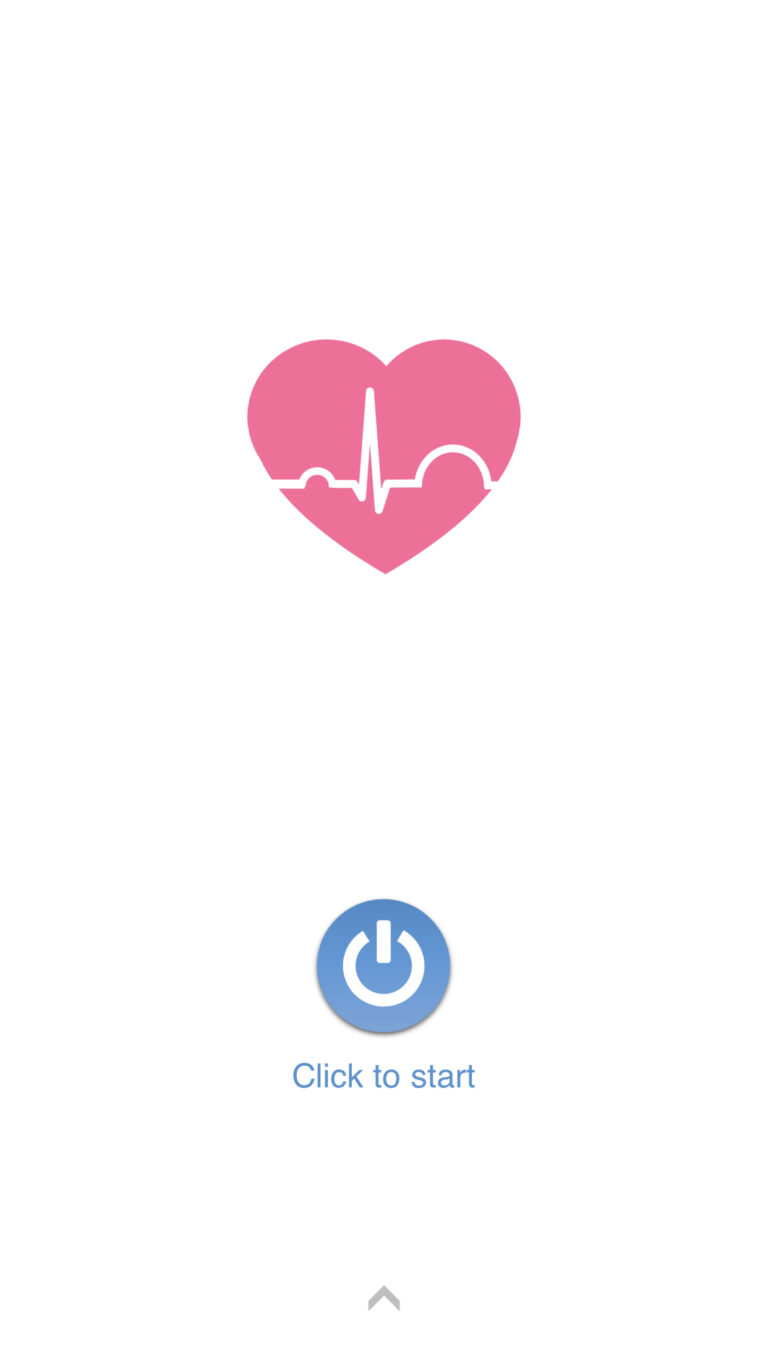
After clicking the “Click to Start” button, you will be directed to the device scanning page, where all compatible devices visible to your iOS device will be listed. Here, you can choose your device and click on the device’s name (in this example, we will click on VSH101_JL_DEV).

以下是為了能夠滿足段落所需的長度而定義的無意義內文,請自行參酌編排。
Next, you can read the following chapters in sequence to further understand the features of VS-SAFETY.
